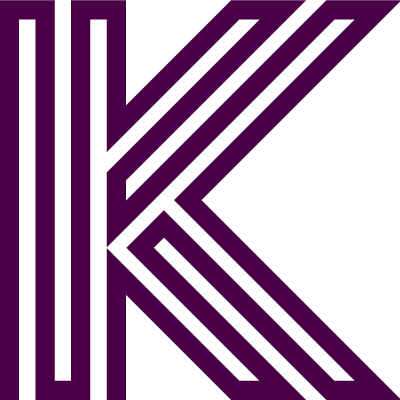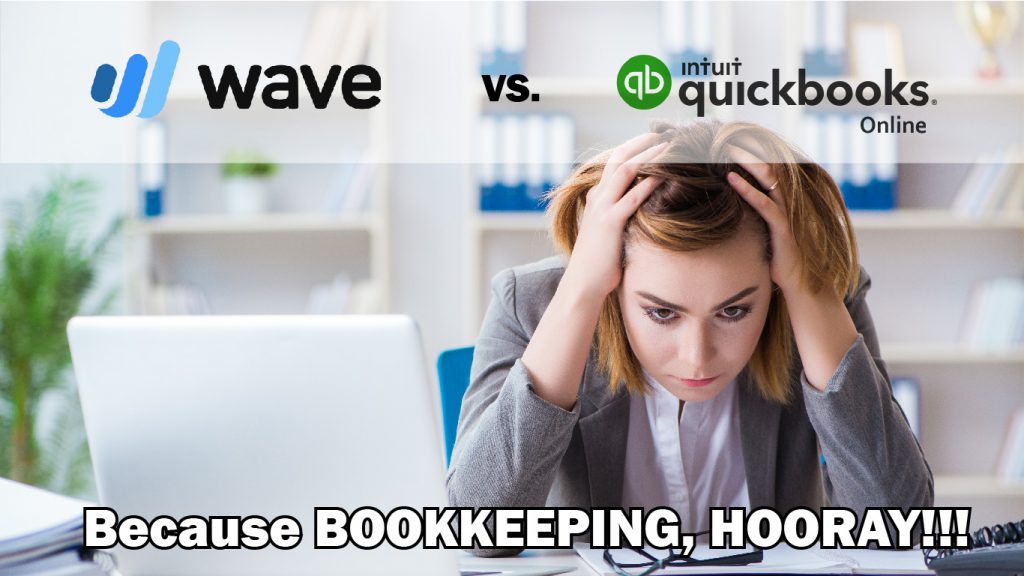You’ve probably heard it before – “you need a separate bank account and credit card for your business.”
It’s true, you do.
But why? It makes everything harder! Money goes into the business account, but all your bills come out of your personal account. How are you supposed to pay for things like groceries if all of your money is in the business account?
I get it, I’m a small business owner too – my business income has to pay my personal expenses.
Whether you’re incorporated or a sole proprietor, you need a separate account.
As a sole proprietor, things are a bit simpler because everything you make goes on your personal taxes, so you can transfer money to your personal account without too much planning (besides some cash flow management, but that’s beyond the scope of what we’re talking about here).
Why does it need to be separate?
Having a clear line between your personal and business expenses, ensures you’re only claiming the business ones against the business income.
The Canada Revenue Agency isn’t going to let you deduct cat food if you’re a coach. Sorry about that.
On the other hand, you definitely want to deduct everything related to the business – if you don’t, you’re paying more in taxes than you need to. Nobody likes that.
Taxes are a huge reason to keep everything separate. Not only for the sake of compliance but also to save time. When the inevitable tax season comes around, you don’t want to be going through every bank statement for every bank account and credit card you have trying to pick out the expenses you think might be business related.
It’s time consuming, tedious, and honestly, it’s pretty unlikely you’ll make it through the whole exercise without making a mistake somewhere.
Trying to remember what you bought at Canadian Tire eight months ago is going to be a tough one, and if you can’t prove it was business related, you can’t deduct it for tax purposes.
Maybe you keep all your receipts and write on them to say what you bought and why. That’s great! That will definitely help to keep things separate. You’ll still have to go through and add up all of those receipts at the end of the year.
Pro tip: you can take a picture of receipts with your phone and toss out the paper. The CRA will accept digital copies as proof of purchase. Yay!
What if the business is incorporated?
Corporations are technically separate legal entities from their owners (a.k.a. shareholders), which means they for sure need their own bank account and credit card.
The corporation will need to pay tax on its income, and you’ll need to pay tax on what you receive from the business. When you have only one bank account, that makes things tricky. Where’s the line between business and personal?
Having a separate credit card makes life SO much easier. The fee on your bank account will be way less if you only have a few transactions every month, and you can use the credit card to pay for everything. I know it’s hard to get credit for the business, especially if you’re just starting out, but it can be as simple as just getting another card issued on your personal account. The important thing is to have another physical card that you only use for business. It will show up on your statement separately from the other card.
Are taxes the only reason?
Nope, it’s just the one with the biggest potential consequences.
Reporting will be difficult too if you only have one account. How much did the business make in net income? Will you have cash in the bank to pay your suppliers on time? If everything is in one account it will be tricky to know the answers to these questions, which makes it tricky to run the business efficiently.
If the business is a side-hustle and you still have a day job, you’ll have no idea if the business is making money if it’s not separate. You might be bankrolling the business and not even know it.
At that point it’s more of a hobby than a business, which is ok, but keeping your finances separate will give you all the facts.
What’s the take-away?
At the very least, the business should have its own bank account, and ideally a credit card too. It will be so much less stressful and time consuming when taxes inevitably roll around. Plus, if/when you start working with a bookkeeper or an accountant, you’ll save money because they’ll spend less time on your taxes. Win!